 To move the Backup Exec (in this case Backup Exec 2010) Database from one host to another is basically a reasonably easy. Symantec offers their own procedure which is actually slightly more complicated than needed, since the introduction of the Backup Exec Utility (BEUtility).
To move the Backup Exec (in this case Backup Exec 2010) Database from one host to another is basically a reasonably easy. Symantec offers their own procedure which is actually slightly more complicated than needed, since the introduction of the Backup Exec Utility (BEUtility).
I’ll discuss the usage of the BEUtility and will also mention one issue that occurred to me and led to failing Backup Exec Services.
I assume that you have followed above procedure by Symantec to the point where you need to rename the Data Partition within the database, to reflect the new Media Server name, by using (in the Symantec example) the sqlcmd command line utility.
We will use the BEUtility for this purpose.
The BEUtility.exe is located in the program directory:
When you start it you will see a warning which you will ignore by clicking ‘Yes’, since we know what we’re doing in this case
Usually you will click on “All Media Servers” in order to find your Backup Exec server listed. If it’s not listed, add it by right-clicking and choosing “New Media Server…”.
Now if you select and right-click your media server, you’ll find a rather huge context menu which offers you to “Update Configuration for New Media Server Name…” and this will open this dialog:
Fill in your new and old Media Server name, and domain (possibly still the same) and confirm with OK.
Most of the times you can now start your Backup Exec services and mostly be done with it.
Though, there is a chance, if you move the DB from one machine to a new machine but keep the hostname, that the Data Partition GUID of the new installation and the old database (data partition) will differ, and the Backup Exec Server service will fail to start.
If this happens, you will find the GUID for both old and new Media Servers in the following registry key:
HKEY_LOCAL_MACHINE\SOFTWARE\Symantec\Backup Exec For Windows\Backup Exec\Server
Value Name: DataPartitionGUID
The value will be a binary/hex representation of the GUID.
So if you now mark and copy the whole value from the old server and paste it on the new server at the same place, the services will start again.
If you deleted/formated the old Media Server already for some reason, you can still re-construct the GUID value from the database:
C:\>sqlcmd -E -S NEWNAME\BKUPEXEC 1> Use BEDB 2> go Changed database context to 'BEDB'. 1> select partitionguid from datapartition 2> go partitionguid ------------------------------------ 9A7021AE-514D-713A-9F49-B6BDB216F533 (1 rows affected)
Which will then translate into
AE 21 70 9A 4D 51 71 3A 9F 49 B6 BD B2 16 F5 33
Pay attention that the first part of the GUID has an inverse byte-order (only Symantec Engineering knows why)!



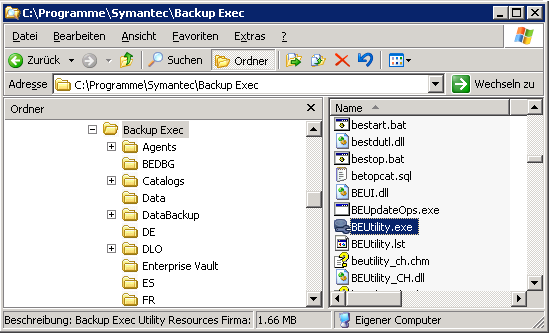
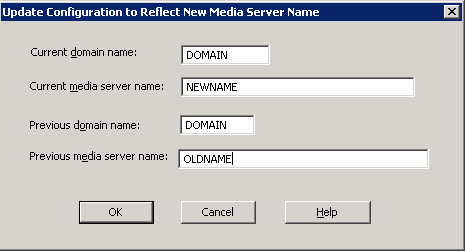
Leave a Reply